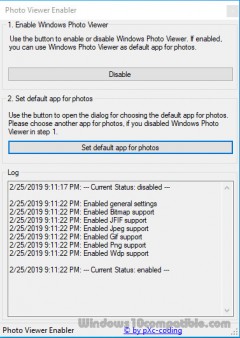Photo Viewer Enabler 1.0.0.0 Details
Freeware 2.47 MB
Publisher Description
 Photo Viewer Enabler allows you to easily enable the old Windows Photo Viewer as default application for photos on Windows 10. It takes only 3 clicks and you are ready to go. If you updated your Windows from older versions to Windows 10, you might be able to use Windows Photo Viewer already.
However, this is not possible on a clean Windows 10 installation. Windows Photo Viewer can be used with Bitmap, JFIF, Jpeg, Gif, Png and Wdp files.
Photo Viewer Enabler allows you to easily enable the old Windows Photo Viewer as default application for photos on Windows 10. It takes only 3 clicks and you are ready to go. If you updated your Windows from older versions to Windows 10, you might be able to use Windows Photo Viewer already.
However, this is not possible on a clean Windows 10 installation. Windows Photo Viewer can be used with Bitmap, JFIF, Jpeg, Gif, Png and Wdp files.
Download and use it now: Photo Viewer Enabler
Related Programs
Fullscreen Photo Viewer
Fullscreen Photo Viewer is an image viewer designed for high-quality viewing of high-resolution pictures and photographs on the computer screen. It renders the image using advanced scaling algorithm to fit the resolution of your monitor.
- Freeware
- 20 Jul 2015
- 404 KB
Maverick Photo Viewer
This software is a perfect & lightweight freeware tool to view your picture files / photos on Windows, with many customizable keyboard shortcuts. Although there are many picture viewers, we believe none of them come close in the perspective of...
- Freeware
- 03 Jan 2016
- 5.43 MB
PDF Studio Viewer for Windows
PDF Studio Viewer is a cross-platform PDF reader that is reliable and easy to use. PDF Studio Viewer can annotate PDF documents and fill interactive forms. For more editing features, Qoppa Software publishes PDF Studio Standard and Pro editions. PDF...
- Freeware
- 05 Jul 2019
- 171.39 MB
iBackup Viewer for Windows
iBackup Viewer is used to extract important data from iPhone backups, such as contacts, text messages, schedules, voice messages, photos and other important content. Export contacts to vCards files. Save Call history as text, csv and pDF files. Export calendars...
- Shareware
- 25 Nov 2021
- 61.83 MB
Windows Credentials Viewer
Windows Credentials Viewer is a lightweight utility designed to help you retrieve the credentials you stored over time in Firefox, Chrome or Internet Explorer. Sports an old-school, yet user-friendly and clean interface The application does not require installation or configuration,...
- Demo
- 29 Jun 2017
- 4.54 MB